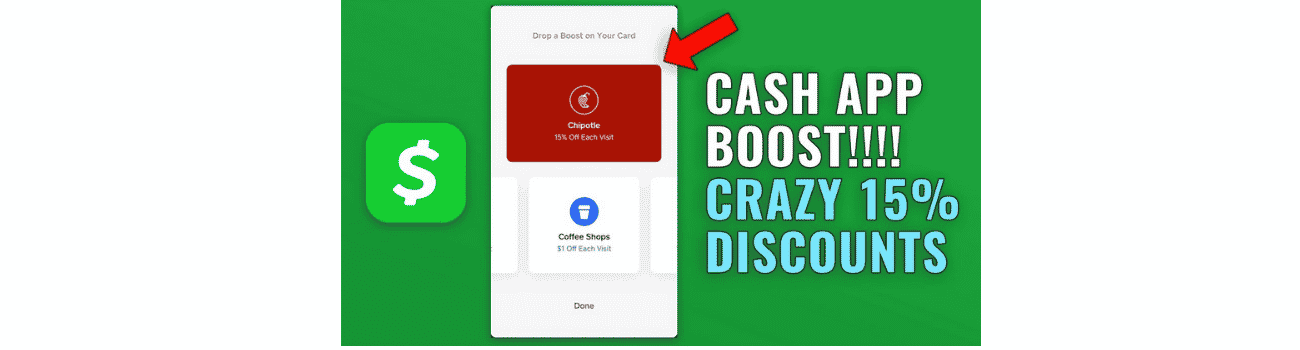Cash App Boost – How To Use Cash App Boost
If you’re wondering what is Cash App Boost or how to use Cash App Boost, you’re in for a treat! For those already using Cash App, the Boost feature offers an exciting way to save money while shopping at your favorite places. In this blog post, we’ll explore how Cash App Boost works, the various Boosts available, and tips on how to maximize your savings. We’ll also discuss eligibility, how to activate your Boost, and the best practices for ensuring you get the most out of this fantastic feature. Whether you’re a seasoned Cash App user or just starting to dive into its perks, this guide will help you make the most of your spending. Let’s jump in!
let’s find out
In case you are wondering,
Table of Contents
What Is Cash App Boost?
Cash App Boost is a fantastic feature that allows users to save money instantly at specific retailers when using their Cash Card. Essentially, it’s a cashback program that provides users with discounts on various purchases. By activating a Boost, you can enjoy savings at participating stores, making everyday shopping a bit more affordable. It’s an easy way to get a little extra value from your spending, enhancing your overall Cash App experience!
How Does Cash App Boost Work?
Cash App Boost works by offering users special discounts at select merchants when they pay with their Cash Card. To use it, you simply browse available Boosts in the app, activate one that suits your needs, and then make your purchase at the designated store. The discount is applied instantly at checkout, so you see the savings right away. It’s a simple, user-friendly way to save money on your everyday purchases.
What Types of Boosts Are Available?
Cash App offers a variety of Boosts tailored to different shopping habits and preferences. Some popular options include discounts at restaurants, coffee shops, and grocery stores. You might find Boosts that offer a percentage off or a fixed dollar amount saved. This variety ensures that there’s something for everyone, making it easier to find a Boost that fits your shopping routine and helps you save on what you love most!
How To Use Cash App Boost
Before you can make use of Cash app Boost, you must have received your Cash app card, AKA Cash Card first. If it is already available, then stick to the step-by-step instructions below:
- Right on the Home screen hit the Cash Card tap
- Tap Save With Boost
- Now, tap Boost
- Select Add Boost
- You can start using Boost
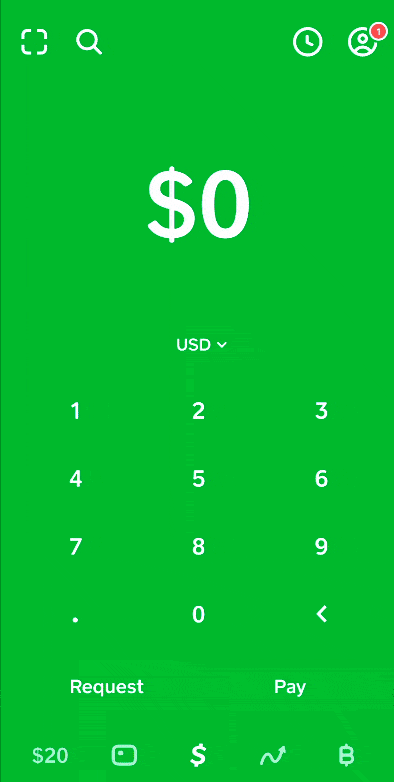
In case you are wondering,
What is A Cash Card?
A Cash card is a visa debit card that is linked to your cash app account that you can use to make purchases online or in stores. The cards come in 2 forms: a virtual card and a physical card. If you go for the physical card, make sure that you have confirmed your cash app account first.
If not, it won’t work. To confirm your account you need to be 18 years old and a resident of the US. Then, you can send your first name, last name, and SSN number to Cash App for verification.
Once it is verified, go ahead with your cash card request. If you normally make purchases only online, then go for the virtual card which you can get on the app without any account verification process.
How Old Do You Have To Be To Use Cashapp
Parents or guardians must approve anybody between the ages of 13 and 18 in the United States to use the extended Cash App features such as the Cash Card, Direct Deposit, P2P transactions as well as the Cash app Boost. A 13-17-year-account old’s becomes theirs after their guardian or parent has given consent to the request.
So,
How To Activate A Cash Card?
There are 2 ways to activate your Cash card. You can activate your card with the QR code that came with it or the card CVV. You are free to choose what is more convenient for you. You can activate your card by following this instruction from Cash app:
To Use The QR Code To Activate Your Cash Card
- Select Cash Card from the Cash App home screen,
- To activate your Cash Card, simply tap on the image of your card.
- Tap OK to allow the Cash App to access your camera when it asks for permission.
- Snap a photo of the QR code to get started.
In the Event, You Have Lost Your QR Code
- Head over to your Cash App main screen Cash Card
- Click on the image of your Cash Card
- Select the Activate Cash Card option.
- Choose Use CVV Instead
- Type in your Cash Card’s expiration date and CVV
Unable To Activate Cash App Card
If you are unable to activate Cash app card by using the QR code method then you should also try to use your card CVV and expiration date by hitting respectively the Cash card from the home screen, the image on the card and providing the CVV and expiry date.
Are Cash App Boosts Limited to Specific Stores?
Yes, Cash App Boosts are typically tied to specific stores or brands. When you browse available Boosts in the app, you’ll see a list of participating retailers. These can range from popular fast-food chains to local coffee shops. It’s essential to check which stores are included before making a purchase, as each Boost is designed for particular retailers to maximize your savings effectively.
How Often Do Cash App Boosts Change?
Cash App Boosts change regularly, often on a weekly basis. This means new offers can pop up, and existing ones may expire, so it’s a good idea to check back frequently for the latest deals. This dynamic nature keeps things fresh and exciting, ensuring that you have access to a wide array of savings that can fit your shopping habits throughout the month.
Can I Use Multiple Boosts at Once?
No, you cannot use multiple Boosts at once. When you activate a Boost, it replaces any previously activated Boost for that transaction. However, you can switch between different Boosts as often as you like before making a purchase. This means you can choose the one that offers the most savings for each shopping trip, maximizing your discounts effectively.
Is There a Limit on How Many Times I Can Use a Boost?
While there isn’t a strict limit on how many times you can use a Boost in total, specific Boosts may have usage limits per transaction or daily limits. It’s essential to read the terms associated with each Boost to understand any restrictions. This way, you can make the most of your savings without running into surprises at checkout!
Do Boosts Apply to Online Purchases?
Yes, many Cash App Boosts apply to online purchases, but this can depend on the retailer. When using a Boost for online shopping, you typically need to enter your Cash Card information during checkout. Just be sure to confirm that the Boost you’ve activated is valid for online transactions at the specific store before making your purchase.
How Are Boost Discounts Applied at Checkout?
Boost discounts are applied automatically at checkout once you’ve activated the Boost and made a qualifying purchase. When you swipe your Cash Card or enter your card information online, the discount is deducted from your total in real-time. This means you see the savings immediately, making the whole process seamless and satisfying.
Can I Stack Boosts with Other Promotions?
Generally, you cannot stack Cash App Boosts with other promotions or coupons. The Boost acts as a standalone discount for that transaction. However, it’s always worth checking the store’s policy, as some retailers may allow combining promotions under specific conditions. This way, you can still make the most of your shopping experience and maximize your savings!
Who Is Eligible to Use Cash App Boost?
Anyone who has a Cash App account can use Cash App Boost, making it accessible to a broad audience. However, you must have a Cash Card linked to your account to activate and use the Boosts. This feature allows users to save on everyday purchases, making it a popular choice for many Cash App users.
Are There Any Age Restrictions for Using Boost?
Yes, there are age restrictions for using Cash App and its Boost feature. Generally, users must be at least 18 years old to create an account and access all features, including Boost. This ensures compliance with legal requirements and keeps the platform safe for all users.
Do I Need a Cash Card to Access Boost?
Yes, a Cash Card is required to access and use Cash App Boost. The Boosts are specifically designed for purchases made with the Cash Card, so you need to have one linked to your Cash App account. This card not only enables you to enjoy Boosts but also offers other benefits, like cashback on purchases.
Can International Users Access Cash App Boost?
Cash App is primarily designed for users in the United States, so international users generally do not have access to Cash App Boost. However, Cash App is expanding its services over time, so it’s worth checking their official site for the latest updates on international availability and features.
Is There a Cost to Activate or Use Boost?
No, there’s no cost to activate or use Cash App Boost! This feature is free for Cash App users who have a Cash Card. The savings you receive from Boosts are simply discounts on your purchases, allowing you to enjoy the benefits without any hidden fees or charges.
Do I Need a Specific Account Type to Use Boost?
You don’t need a specific account type to use Cash App Boost; any Cash App user with a Cash Card can access this feature. Whether you’re a casual user or someone who regularly uses Cash App, Boost is available to enhance your shopping experience and help you save on purchases.
How Do I Activate a Boost?
Activating a Boost is super easy! Just open your Cash App, tap on the “Cash Card” icon, and browse through the available Boosts. Once you find one you like, simply tap to activate it. After that, make your purchase at the participating store, and enjoy the savings instantly at checkout!
Can I Change My Boost After Activating It?
Absolutely! You can change your activated Boost at any time before making a purchase. Just return to the Cash App, select a different Boost, and activate it. This flexibility allows you to choose the best discount that fits your shopping plans, maximizing your savings potential!
Is It Possible to Deactivate a Boost?
Yes, you can deactivate a Boost if you change your mind or find a better offer. Simply go back to the Cash App, select the Boost you want to deactivate, and tap to turn it off. This allows you to have complete control over your Boost selections and makes it easy to manage your savings!
How Do I Know If a Boost Is Activated?
You’ll know a Boost is activated because the app will display a confirmation message after you activate it. Additionally, you can check the Cash Card section to see which Boost is currently active. This way, you’ll always be aware of your discounts before heading to checkout.
What Happens If I Forget to Activate My Boost?
If you forget to activate your Boost before making a purchase, unfortunately, you won’t receive the discount. However, you can always activate a new Boost for your next shopping trip. It’s a good idea to check the app before you shop to ensure you’re taking advantage of the savings available!
How Long Does a Boost Remain Active?
Boosts typically remain active until you decide to deactivate them or until they expire. Some Boosts may have a limited-time offer, while others can last longer. To stay informed, regularly check the app for any updates on the status and duration of your active Boosts.
Can I Use Boost for In-Store Purchases?
Yes, you can definitely use Boost for in-store purchases! Just activate the desired Boost before heading to the store, and when you check out, use your Cash Card. The discount will be applied instantly, allowing you to enjoy the savings on your in-store shopping!
Are There Specific Times When Boosts Are More Effective?
While Boosts are generally valid anytime during their active period, some may be more effective during promotional events or busy shopping seasons. For example, you might find better Boosts during holidays or special sales events. Keeping an eye on your Cash App can help you maximize your savings during these times.
What Is the Most Popular Boost Available?
The most popular Boost often varies based on user preferences, but discounts at fast-food chains or popular coffee shops tend to top the list. Many users love the convenience and savings on everyday treats like coffee or quick meals. Checking the app regularly can help you find out which Boost is trending at the moment!
How Do I Find New Boosts to Use?
To find new Boosts, simply open your Cash App and navigate to the Cash Card section. Here, you can scroll through available Boosts, which are regularly updated. This feature ensures you’re always in the loop about the latest discounts and can easily find one that fits your shopping needs.
Are There Seasonal Boosts?
Yes, Cash App often features seasonal Boosts to coincide with holidays or special events. These can include discounts at popular retailers during the holiday shopping season or themed promotions. Keep an eye on the app, especially during festive times, to make the most of these seasonal savings opportunities!
How Often Do New Boosts Get Added?
New Boosts are added frequently, often on a weekly basis. Cash App likes to keep things fresh, providing users with new opportunities to save. Checking the app regularly will help you stay updated on the latest offers and ensure you don’t miss out on any exciting discounts!
Can I Suggest a Store for a Boost?
While there isn’t a formal process for suggesting a store for a Boost, Cash App does appreciate user feedback! If you have a specific retailer in mind, consider reaching out to Cash App’s support through the app or their website. User suggestions can influence future Boost offerings, so your voice might help bring new discounts to the platform!
Are There Boosts for Restaurants?
Yes, Cash App often features Boosts specifically for restaurants. These discounts can range from a percentage off your bill to a fixed dollar amount saved on your meal. Popular chains and local eateries alike may participate, making it easier to enjoy dining out while saving some money!
Are There Boosts for Groceries?
Absolutely! Many Cash App Boosts apply to grocery stores, allowing you to save on your essential shopping. These Boosts can provide either a percentage discount or a fixed amount off your total purchase, helping to ease the burden on your grocery budget. Be sure to check the app for current offers!
Do Boosts Apply to All Items in a Store?
Boosts typically apply to most items in participating stores, but there may be some exclusions. For example, certain products or categories may not be eligible for discounts. Always read the terms associated with a specific Boost to ensure you know what’s included, so you can maximize your savings!
What Are the Best Boosts for Frequent Travelers?
Frequent travelers often benefit from Boosts that apply to gas stations, airlines, or hotel chains. These types of Boosts can help offset travel expenses, making your journeys more affordable. Regularly checking for Boosts that cater to travel needs can enhance your trips while saving you money along the way!
Are There Boosts for Specific Types of Purchases, Like Gas or Dining?
Yes, Cash App offers Boosts for various specific purchases, including gas and dining. You can find discounts tailored to your shopping habits, whether you’re filling up your tank or enjoying a meal out. Be sure to explore the Boosts regularly to find the best deals that suit your lifestyle!user feedback! If you have a specific retailer in mind, consider reaching out to Cash App’s support through the app or their website. User suggestions can influence future Boost offerings, so your voice might help bring new discounts to the platform!
Are There Boosts for Restaurants?
Yes, Cash App often features Boosts specifically for restaurants. These discounts can range from a percentage off your bill to a fixed dollar amount saved on your meal. Popular chains and local eateries alike may participate, making it easier to enjoy dining out while saving some money!
Are There Boosts for Groceries?
Absolutely! Many Cash App Boosts apply to grocery stores, allowing you to save on your essential shopping. These Boosts can provide either a percentage discount or a fixed amount off your total purchase, helping to ease the burden on your grocery budget. Be sure to check the app for current offers!
Do Boosts Apply to All Items in a Store?
Boosts typically apply to most items in participating stores, but there may be some exclusions. For example, certain products or categories may not be eligible for discounts. Always read the terms associated with a specific Boost to ensure you know what’s included, so you can maximize your savings!
What Are the Best Boosts for Frequent Travelers?
Frequent travelers often benefit from Boosts that apply to gas stations, airlines, or hotel chains. These types of Boosts can help offset travel expenses, making your journeys more affordable. Regularly checking for Boosts that cater to travel needs can enhance your trips while saving you money along the way!
Are There Boosts for Specific Types of Purchases, Like Gas or Dining?
Yes, Cash App offers Boosts for various specific purchases, including gas and dining. You can find discounts tailored to your shopping habits, whether you’re filling up your tank or enjoying a meal out. Be sure to explore the Boosts regularly to find the best deals that suit your lifestyle!
Can I Suggest a Store for a Boost?
While there’s no formal submission process for suggesting a store for a Boost, Cash App values user feedback! You can reach out through their support channels to share your suggestions. User input can help shape future Boost offerings, so your recommendations might lead to exciting new discounts!
How Much Money Can I Save Using Boost?
The amount you can save using Boost varies based on the specific offer. Some Boosts provide a fixed dollar amount off, while others may give a percentage discount. Depending on the store and the Boost you activate, savings can range from a few dollars to significant discounts, especially on larger purchases!
Do Boosts Save a Percentage or a Fixed Amount?
Boosts can save you either a percentage of your purchase or a fixed dollar amount. For example, some Boosts might offer 10% off, while others could provide a flat discount like $5 off your total. This variety allows you to choose the Boost that best aligns with your shopping habits and helps maximize your savings!
Can Boosts Be Used for Big-Ticket Items?
Yes, Boosts can be used for big-ticket items, but eligibility may depend on the specific Boost and store policies. Some Boosts might have limits on the maximum discount for higher-priced items, so it’s essential to check the terms before purchasing to ensure you get the savings you expect.
Are There Limits to How Much I Can Save with Boost?
While there isn’t a strict overall limit on how much you can save with Boosts, specific Boosts may have individual limits on discounts per transaction or daily usage. Be sure to read the terms associated with each Boost to understand any restrictions and maximize your savings effectively.
How Do Boosts Affect My Overall Cash App Spending?
Using Boosts can positively impact your overall Cash App spending by reducing the amount you pay for purchases. This feature encourages more frequent use of your Cash Card and can lead to smarter spending habits as you seek out Boosts that align with your shopping preferences, ultimately making your money go further.
Can I Track My Savings from Boosts?
Yes, you can track your savings from Boosts through the Cash App. While there may not be a specific feature solely dedicated to savings tracking, you can view your transaction history and see the discounts applied with each Boost. This helps you keep an eye on how much you’ve saved over time!
What Should I Do If a Boost Doesn’t Apply?
If a Boost doesn’t apply at checkout, first double-check that you activated it before making the purchase. If it still doesn’t work, consider contacting Cash App support for assistance. They can help troubleshoot the issue and ensure you get the savings you expected!
Why Is My Boost Not Working?
Your Boost may not work for a few reasons: it could be expired, not applicable to the items you’re purchasing, or you might not have activated it correctly. Double-check the terms of the Boost and your transaction details, and if issues persist, reach out to Cash App support for help.
Can I Get a Refund If a Boost Doesn’t Apply?
Unfortunately, if a Boost doesn’t apply and you didn’t receive the expected discount, refunds for that discount typically aren’t available. However, you can contact Cash App support to discuss the issue and see if they can assist you further, although refunds for Boost discounts are not common.
How Do I Report a Problem with a Boost?
To report a problem with a Boost, you can reach out to Cash App support directly through the app. They usually have options for reporting issues related to Boosts. Providing details about the problem will help them assist you more effectively and resolve any concerns.
What If I Accidentally Activated the Wrong Boost?
If you accidentally activated the wrong Boost, don’t worry! You can simply deactivate it in the Cash App and choose a different Boost before making your purchase. This flexibility allows you to easily adjust your selections to ensure you get the best savings possible.
Can I Get Assistance with Using Boost?
Absolutely! If you need help with using Boost, you can refer to the Cash App support section in the app or their website. They provide resources and FAQs that can guide you through the process, and you can also reach out to customer support for personalized assistance.
How Does Cash App Boost Compare to Other Cashback Apps?
Cash App Boost stands out because it offers instant discounts at the point of sale, unlike many cashback apps that provide rewards after purchases. This immediate savings feature makes Boost appealing for users who want to save money right away rather than waiting for a refund later.
Are There Other Similar Features in Different Payment Apps?
Yes, several other payment apps have similar cashback or discount features. Apps like Venmo and PayPal often provide various promotions or rewards programs, but the mechanics and structure may differ. Each app has its unique offerings, so it’s worth exploring multiple options to find the best fit for your needs!
Which Is Better: Cash App Boost or Traditional Coupons?
Cash App Boost generally offers more convenience than traditional coupons since discounts apply instantly at checkout without needing to clip or redeem a separate code. This seamless experience can make shopping easier, especially for those who prefer a quick and hassle-free way to save.
Are There Any Downsides to Using Boost?
While Cash App Boost offers great savings, some downsides include limited availability at specific stores and the potential for Boosts to expire. Additionally, not all items may be eligible for discounts. It’s essential to stay updated on the available Boosts and their terms to maximize your savings effectively!
How Do Users Generally Feel About Cash App Boost?
Users generally have a positive view of Cash App Boost, appreciating the instant savings it offers on everyday purchases. Many find it user-friendly and enjoy the flexibility it provides in choosing discounts. However, some users wish for more variety in Boost options and better coverage at local stores. Overall, the convenience of immediate discounts makes Boost a popular feature among Cash App users.
Are There User Reviews on the Effectiveness of Boosts?
Yes, there are plenty of user reviews discussing the effectiveness of Cash App Boosts. Many users share positive experiences about how much they save at their favorite retailers. They often highlight specific Boosts that provide substantial discounts, making shopping more affordable. However, some reviews mention occasional issues, like Boosts not applying, which can be frustrating. Overall, the feedback leans towards satisfaction with the program.
What Do Users Wish They Knew Before Using Boost?
Many users wish they had known how to maximize their savings with Cash App Boost before starting. Understanding the various Boost options and knowing which stores frequently participate can significantly enhance the experience. Additionally, users often express a desire for more clarity on eligibility and how to ensure they activate the right Boost before making a purchase.
How Easy Is It to Navigate the Boost Feature in Cash App?
Navigating the Boost feature in Cash App is generally quite easy. The user interface is straightforward, allowing users to quickly browse available Boosts. Activating a Boost is just a tap away, and the app provides clear instructions. Most users find the experience intuitive, which adds to the appeal of the feature for saving money.
Can I Share My Boost Experiences with Others?
Absolutely! You can share your Cash App Boost experiences with friends and family, whether through social media, word of mouth, or discussion forums. Sharing tips on effective Boosts and savings can help others get the most out of the feature. Many users enjoy exchanging success stories and strategies for maximizing savings!
Can I Plan My Shopping Around Available Boosts?
Yes, planning your shopping around available Boosts can be a savvy way to maximize savings! By checking the app for current Boosts before heading out, you can align your shopping trips with the best available discounts. This strategy helps you make the most of your Cash App experience and enhances your overall budgeting.
Are There Strategies for Maximizing Boost Savings?
Absolutely! To maximize Boost savings, users should regularly check for new Boosts, activate the ones that fit their shopping plans, and stay informed about any seasonal or promotional offers. Also, combining Boosts with strategic shopping habits—like buying in bulk or purchasing during sales—can lead to even greater savings.
What Are the Best Practices for Using Boost Effectively?
Best practices for using Boost effectively include regularly reviewing available Boosts, activating them before purchases, and paying attention to expiration dates. Also, considering your shopping habits and aligning them with Boost offers can enhance savings. Lastly, sharing tips with friends can create a community of savvy shoppers.
Can I Create a Shopping List Based on Current Boosts?
Yes, creating a shopping list based on current Boosts is a great idea! By checking the available Boosts in the app, you can identify which items or stores will offer discounts. This approach not only helps you save money but also makes your shopping trips more efficient and focused.
How Can I Stay Informed About New Boosts?
To stay informed about new Boosts, regularly check the Cash App and enable notifications for updates. Following Cash App on social media can also help you catch announcements about special offers. Being proactive ensures you won’t miss out on any exciting new discounts!
Are There Special Boosts During Holidays or Events?
Yes, Cash App often features special Boosts during holidays or significant events, like back-to-school season or Black Friday. These seasonal promotions can offer substantial savings at popular retailers, making it a great time to shop. Keep an eye on the app during these times for exclusive offers!
How Do Promotional Boosts Differ from Regular Ones?
Promotional Boosts usually offer enhanced savings compared to regular ones, often available for a limited time during specific events or holidays. These Boosts may provide deeper discounts or target popular retailers to attract more users. Regular Boosts tend to be available consistently but might not offer as significant savings.
Can I Earn Rewards for Referring Friends to Use Boost?
While Cash App has referral programs that allow users to earn rewards for bringing in new users, specific rewards for referring friends to use Boost may not be available. However, introducing friends to Cash App can benefit both parties, as they may discover Boosts and enjoy savings together!
Are There Limited-Time Boosts?
Yes, limited-time Boosts do exist! Cash App occasionally rolls out special offers that are only available for a short duration. These time-sensitive Boosts can offer significant savings, so it’s essential to check the app frequently to take advantage of these limited-time deals.
Is Using Boost Secure?
Yes, using Cash App Boost is secure. Cash App employs robust security measures, including encryption, to protect your information. As long as you take standard precautions, like not sharing your account details, using Boost should be a safe experience.
What Personal Information Is Needed to Use Boost?
To use Cash App Boost, you need to have a Cash App account, which requires basic personal information like your name, email, and phone number. Additionally, linking your Cash Card is necessary to activate and redeem Boost offers, but you don’t need to provide extensive personal details beyond that.
How Does Cash App Protect My Data When Using Boost?
Cash App employs encryption and other security measures to protect your data while using Boost. This includes secure transactions and privacy controls, ensuring your information remains safe and your experience with Boost is both enjoyable and secure.
Can Boost Be Used Anonymously?
No, using Boost cannot be done anonymously, as it requires you to have a Cash App account linked to your Cash Card. This means your transactions will be associated with your account, ensuring you can track your savings and use Boost effectively.
Will Cash App Boost Evolve in the Future?
It’s likely that Cash App Boost will evolve in the future, as Cash App continually seeks to enhance user experience. They may introduce new features, more Boost options, or improved functionality based on user feedback and market trends, making it an exciting aspect to watch.
Are There Plans to Introduce New Features for Boost?
While specific plans for new features may not be publicly announced, Cash App often rolls out updates based on user feedback and needs. Enhancements could include more Boost options, improved navigation, or even tailored discounts that cater to user preferences, making the feature even more appealing.
How Can Users Provide Feedback About Boost?
Users can provide feedback about Cash App Boost through the app’s support feature or by contacting customer service. Additionally, engaging with Cash App’s social media platforms can be a way to share your thoughts. User feedback is valuable for potential improvements!
Is There a Community Forum for Cash App Boost Users?
Cash App doesn’t have an official community forum specifically for Boost users, but various online platforms and social media groups exist where users share experiences, tips, and advice. Joining these communities can provide a wealth of information and support from fellow Cash App users.
How Can I Connect with Other Users to Share Tips?
You can connect with other Cash App users by joining online forums, social media groups, or community platforms dedicated to financial apps. Engaging in discussions or asking questions in these spaces can lead to valuable insights and the sharing of tips related to Boost and savings strategies.
What Resources Are Available for Learning More About Boost?
To learn more about Cash App Boost, you can explore the Cash App website and in-app help section for FAQs and guides. You can also find tutorials and user experiences shared on social media or YouTube, offering various perspectives on how to use Boost effectively.
Can Boost Be Used at Small Businesses?
Yes, Boost can be used at some small businesses that participate in the Cash App Boost program. While larger retailers are often highlighted, small businesses can also offer Boosts, helping them attract customers while providing savings to users. It’s worth checking the app for local offerings!
Are There Any Famous Brands That Frequently Offer Boosts?
Yes, many well-known brands frequently offer Boosts, particularly fast-food chains, coffee shops, and popular retailers. Brands like Starbucks, Dunkin’, and certain grocery chains are known to participate, making them popular choices for users looking to save money on everyday purchases.
What Happens If a Store Stops Participating in Boost?
If a store stops participating in Cash App Boost, any active Boosts associated with that store will no longer be valid. Users will need to check for new Boosts that align with their shopping preferences. Cash App regularly updates its offerings, so new options will often emerge.
How Do Local Businesses Benefit from Cash App Boost?
Local businesses benefit from Cash App Boost by attracting new customers who are motivated by discounts. By participating in the Boost program, they can increase foot traffic and sales, helping them compete with larger retailers while providing added value to customers looking for savings.
Are There Educational Resources for New Users of Boost?
Yes, there are educational resources available for new users of Boost. Cash App provides guides and FAQs in the app and on their website. Additionally, user-generated content, like blogs and YouTube videos, can help new users understand how to maximize their savings effectively.
What Should I Do If I Lose My Cash Card After Activating a Boost?
If you lose your Cash Card after activating a Boost, first, report the lost card through the Cash App to prevent unauthorized use. While the Boost will remain activated, you can request a new Cash Card, and once received, you can continue using Boost offers with your new card.
Can I Use Boost While Traveling Internationally?
Typically, Cash App Boost is designed for use within the U.S., so using it while traveling internationally may not be possible. If you’re abroad, it’s best to check the app for any specific terms regarding international usage to avoid surprises.
Conclusion
Cash card boost allows you to instantly save money on your everyday local purchases. That is one of the benefits of a Cash card compared to a normal debit card.
Check out if you can use a cash card at the ATM.
Click here to learn more about how to receive 750 Cash App In Your Cash app account.
In case you are thinking of receiving your paycheck through Cash app, make sure you provide the right cash app routing number to your employer.
Remember to check out how you can receive payment from Payoneer if you are a freelancer