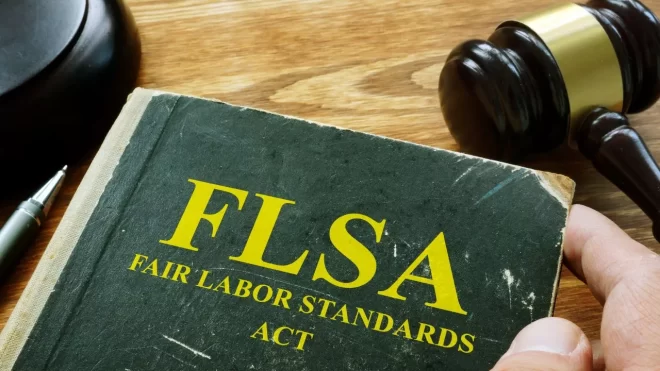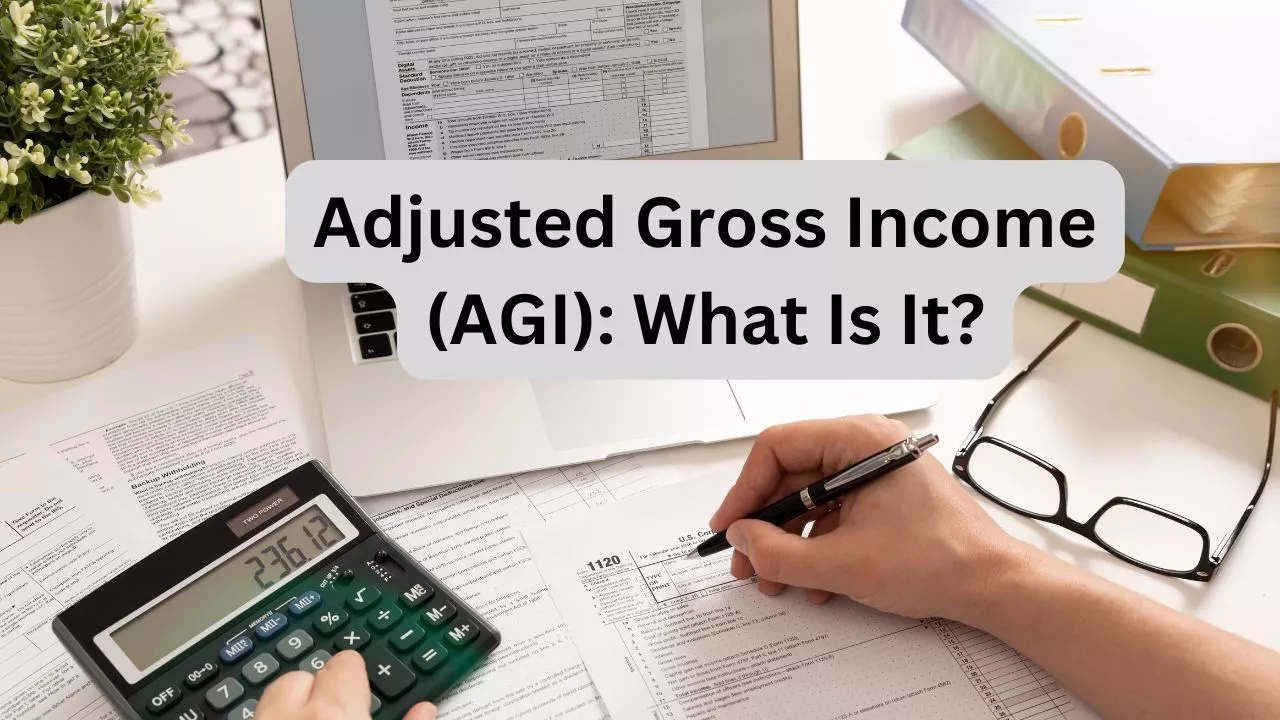Citibank HELOC Review: What You Should Know
If you’re considering a home equity line of credit, this Citibank HELOC Review is a great place to start. In this post, we’ll dive into the details of Citibank’s HELOC offering, including its rates, fees, and features that could benefit you. You’ll also find out how it compares to other options, so you can make […]