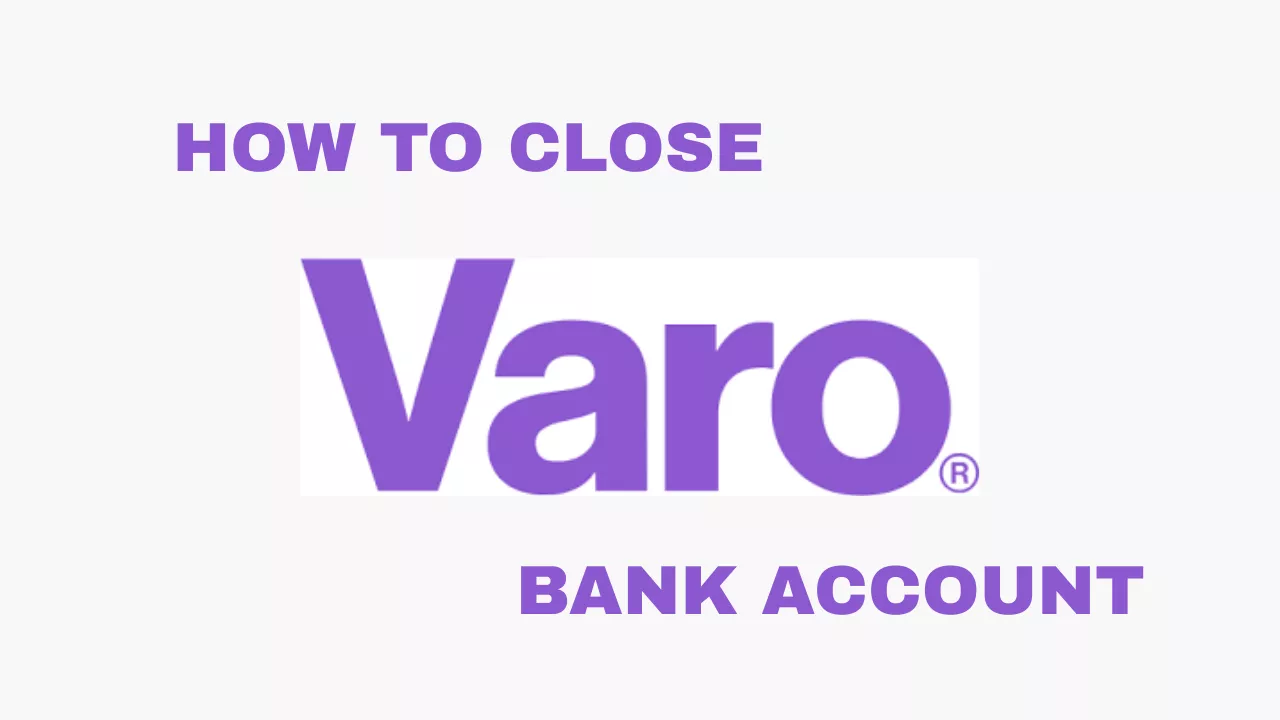How To Close Varo Bank Account Step-by-Step
Do you want to close Varo Bank account? Maybe you’re switching banks, found a better deal elsewhere, or just want to simplify your finances. Whatever the reason, closing your account doesn’t have to be complicated. I’ll walk you through everything you need to know—from preparing your account to the actual closure process and what to watch out for so you don’t get caught off guard.
Before we dive into the step-by-step instructions, let’s talk about some important things to consider before you shut your Varo account for good.
Table of Contents
Why You Might Want To Close Your Varo Bank Account
Closing a bank account is a big move, so it’s worth thinking through why you want to do it. Some people close their Varo account because they’re unhappy with the app experience, want access to more physical branches, or prefer a bank with different fees and services. Maybe you’ve found a bank offering better interest rates or rewards, or you simply don’t need the account anymore. Whatever your reason, it’s good to be sure you’re making the right choice.
Now that you’re clear on why you want to close your account, the next step is making sure everything is set on your end before you actually make the call.
Preparing To Close Your Varo Bank Account
- Check your current balance to ensure all funds are accounted for.
- Review recent transactions to confirm there are no pending payments or deposits.
- Avoid surprises like overdrafts or missed bills by verifying everything is settled.
- Transfer all funds out of your Varo account:
- Use ACH transfer to another bank
- Request a wire transfer
- Withdraw cash if needed
- Update automatic payments (e.g., subscriptions, utilities) with your new bank account to prevent service disruptions.
- Save important documents, such as statements and tax forms, before closing the account.
Once everything is in order, you’re ready to follow the steps to close your Varo Bank account smoothly.
How To Close Varo Bank Account Step By Step
Closing your Varo Bank account is pretty straightforward. Here’s how to do it:
- Log into your Varo app or website.
- Find customer support options — usually through in-app chat or by calling their customer service phone number.
- Verify your identity by providing details like your account number, Social Security number, or other personal information.
- Request to close your account. The representative will confirm your request and explain the expected timeline.
- Wait for confirmation. Account closure is often completed the same day but can take a few business days depending on pending transactions. You’ll receive confirmation via email or app notification.
Before you make the final call, double-check that all pending payments and deposits are settled so you don’t run into any issues after closing.
FAQs On Closing Varo Bank Account
How Do I Close My Varo Bank Account?
To close your Varo Bank account, you’ll need to contact Varo’s customer service directly. You can’t do it automatically in the app yet. Just send them a message or call, and they’ll guide you through the process. Make sure your balance is zero and all transactions are cleared before starting.
Can I Close My Varo Bank Account Online?
Yes, you can request to close your Varo Bank account online by messaging their support team through the Varo app or website. Just log in, go to the support chat, and ask for account closure. They’ll verify your identity and walk you through the final steps.
Is There A Fee To Close My Varo Bank Account?
No, there’s no fee to close your Varo Bank account. Varo doesn’t charge you for shutting down your account, but make sure your balance is at zero and there are no pending charges. Clear everything beforehand to avoid any complications during the closure.
How Long Does It Take To Close A Varo Bank Account?
Closing your Varo account typically takes a few business days once all requirements are met. If your balance is zero and there are no pending transactions, Varo can process the closure quickly. Delays usually happen if there’s an issue with unsettled payments.
Can I Close My Varo Bank Account Over The Phone?
Yes, you can close your Varo Bank account over the phone. Call Varo’s customer support and request closure. They’ll verify your identity and ensure your account is eligible to be closed—meaning no pending activity or balance. It’s an easy option if you prefer live assistance.
Can I Close My Varo Bank Account Using The Mobile App?
While you can’t directly close your Varo account in-app, you can use the app’s support chat to request closure. Just open the app, tap “Help,” and start a conversation with customer service. They’ll walk you through everything after confirming your identity.
Is It Possible To Close My Varo Bank Account Via Email?
Varo does not officially support account closures through email alone. They prefer requests come through the app or by phone so they can confirm your identity. If you email them, they’ll likely direct you to use the in-app chat or customer support line.
What Happens To My Money When I Close My Varo Account?
Before closing, you’ll need to withdraw or transfer all your money. Varo doesn’t send any remaining funds after closure, so it’s important to zero out your account first. If money is still there, the account can’t be closed until it’s handled.
Do I Need To Visit A Physical Location To Close My Varo Account?
Nope—Varo is an online bank with no physical branches. You don’t need to go anywhere in person. You can handle everything through the app or phone. Just make sure your account is cleared and ready to be closed.
Will Varo Send Me A Confirmation After Closing My Account?
Yes, once your account is officially closed, Varo will send a confirmation email to the address on file. This usually happens shortly after the closure is processed, giving you peace of mind that everything is finalized.
Do I Need To Bring My Balance To Zero Before Closing My Varo Account?
Absolutely. You must bring your Varo account balance to zero before you can close it. You can transfer the money to another account or withdraw it. If there’s still money left or if it’s overdrawn, closure won’t go through.
What Should I Do If I Have Pending Transactions On My Varo Account?
You’ll need to wait for any pending transactions to fully settle before closing your account. Varo won’t allow closure if anything is still processing. Keep an eye on your app until all payments clear and your balance reaches zero.
Can I Close My Varo Account If It’s Overdrawn?
No, Varo won’t let you close an overdrawn account. You’ll need to repay the negative balance first. Once your account is brought back to zero, you can move forward with the closure process through support.
How Do I Transfer My Remaining Balance Before Closing My Varo Account?
Use the Varo app to transfer your remaining balance to another bank account via ACH transfer or external linked account. You can also use Zelle or withdraw through an ATM if needed. Make sure the full amount is moved out before requesting closure.
Do I Need To Cancel Direct Deposits Before Closing My Varo Account?
Yes, it’s best to stop all direct deposits before closing your account. Notify your employer or benefits provider to update your payment info. This ensures your money doesn’t go to a closed account, which could delay your funds or cause issues.
Where In The Varo App Do I Find The Account Closure Option?
You won’t find a direct “Close Account” button in the Varo app. Instead, go to “Help,” then open a chat with customer support. From there, you can request account closure, and they’ll handle it after verifying everything is in order.
Is There A Specific Form I Need To Fill Out To Close My Varo Account?
No, Varo doesn’t require a specific form to close your account. You just need to contact customer service through the app or by phone. Once your identity is confirmed and your balance is at zero, they’ll handle the process for you—simple and paperless.
Can I Reopen A Closed Varo Bank Account Through The App?
Unfortunately, you can’t reopen a closed Varo account through the app. If you want to use Varo again, you’ll need to apply for a brand-new account. Account reopening isn’t an option once it’s fully closed.
How Do I Contact Varo Customer Service Through The App?
To contact Varo support through the app, open the app, tap “Help,” and scroll down to “Chat with Us.” You’ll be connected to a support agent who can assist with questions, including account closure.
What Are The Steps To Delete The Varo App After Closing My Account?
Once your account is officially closed, simply hold down the Varo app icon on your phone, then tap “Uninstall” or “Delete App.” This removes it from your device. Make sure you’ve saved any needed documents before deleting.
What’s The Best Way To Contact Varo Customer Service About Closing My Account?
The best way to contact Varo support is through the in-app chat. Tap “Help,” then start a chat with an agent. It’s quick, secure, and you’ll get personalized assistance about closing your account.
Can Customer Service Close My Varo Bank Account For Me?
Yes, customer service can close your Varo account after verifying your identity and ensuring your balance is zero. Just contact them through the app chat or by phone and request account closure.
What Information Will Varo Need To Verify My Identity When Closing The Account?
Varo will ask for details like your full name, date of birth, last four digits of your Social Security number, and possibly your account-related activity. These steps help confirm it’s really you before processing the closure.
Will I Receive Support During The Varo Account Closure Process?
Absolutely. Varo’s customer service team will assist you every step of the way. Whether it’s helping clear your balance, transferring funds, or confirming closure, they’re there to make it as smooth as possible.
Can I File A Complaint If I Face Issues Closing My Varo Account?
Yes, if you experience issues closing your Varo account, you can file a complaint directly through the app, via email, or by calling customer service. They take customer concerns seriously and will work to resolve the problem.
Can I Still Access My Transaction History After Closing My Varo Account?
Yes, you can request a copy of your transaction history even after your account is closed. Make the request before deleting the app to ensure you still have access to your records.
How Long Will Varo Keep My Account Data After Closure?
Varo retains your account data for several years after closure to comply with legal and financial regulations. This includes transaction history and personal information, which is securely stored.
Will Closing My Varo Account Affect My Credit Score?
No, closing your Varo account won’t impact your credit score unless you had an unpaid loan or negative balance. Varo checking and savings accounts aren’t reported to credit bureaus.
Will I Still Receive Statements After Closing My Varo Bank Account?
No, you won’t continue receiving monthly statements. However, you can request your past statements through support. It’s a good idea to download important records before closing your account.
What Should I Do If I Need Documents After Closing My Varo Account?
Just reach out to Varo’s customer service and request the specific documents you need. This can include statements, transaction logs, or account summaries. Be sure to make these requests as soon as possible after closing.
Will My Personal Data Be Deleted When I Close My Varo Account?
Your personal data won’t be deleted immediately. Varo keeps it securely for regulatory purposes, but it’s no longer actively used or accessed unless required for audits or legal matters.
Is There Any Risk To My Data After I Close My Varo Bank Account?
Varo uses encryption and strict security standards to protect your data—even after account closure. Your info is locked down, and only accessible for compliance or legal reasons.
How Does Varo Protect My Information After Account Closure?
Varo continues to safeguard your information using encrypted systems and strict access controls. Only authorized personnel can access your data, and it’s retained for the required duration under privacy laws.
Can Someone Else Close My Varo Account Without My Permission?
No. Varo won’t allow someone else to close your account without your verified consent. Identity verification is required before processing any account closure request, keeping your account safe.
What Should I Do If I Suspect Fraud During The Closure Process?
Immediately contact Varo’s fraud department through the app or by phone. They’ll freeze any suspicious activity and guide you through reporting the issue while safeguarding your account.
Can I Reopen My Varo Account After Closing It?
Once your Varo account is closed, it can’t be reopened. You’ll need to submit a new application to open another account. Just make sure all your past account issues are resolved first.
How Soon Can I Reapply For A New Varo Account After Closing One?
You can reapply for a new Varo account at any time after closing your previous one. However, approval isn’t guaranteed and may depend on your past account history with Varo.
Will I Lose My Varo Debit Card Benefits If I Close My Account?
Yes, once your account is closed, your Varo debit card becomes inactive and you lose any associated benefits like cashback or ATM access. Use up any perks before requesting closure.
Are There Alternatives To Closing My Varo Bank Account?
Yes, if you’re unsure about closing, you can leave your account open with a zero balance. There are no maintenance fees, so it won’t cost you anything to keep it active for now.
Can I Transfer My Varo Account To Another Bank?
You can’t transfer the actual account, but you can move your funds to another bank via ACH or linked account transfer before closing. It’s a simple way to shift your balance elsewhere.
What Happens To My Varo Savings Account When I Close My Main Account?
If you close your main Varo account, your linked savings account will automatically close too. Be sure to transfer any funds from both accounts before initiating the closure process.
Will My Varo Advance Or Loan Be Affected When Closing The Account?
Yes, any open Advance or loan must be fully repaid before you can close your Varo account. If you try to close the account with an active balance, Varo will block the closure.
Do I Need To Close My Varo Believe Card Separately?
Yes, the Varo Believe card functions like a secured credit line, so you’ll need to pay off the balance and contact support to close it separately from your main account.
How Do I Cancel Varo Advance Before Closing My Account?
To cancel Varo Advance, repay the full balance first. Once that’s done, you can contact customer service through the app to officially cancel the feature and proceed with account closure.
Are Any Varo Features Automatically Disabled During Account Closure?
Yes, features like Varo Advance, transfers, deposits, and card access are disabled during the account closure process. It’s part of how Varo ensures the account winds down securely.
How Do I Close A Deceased Person’s Varo Account?
To close a deceased person’s account, contact Varo customer service and provide legal documentation such as a death certificate and proof of executor status. They’ll guide you through the process.
Can I Close A Varo Account If I Forgot My Login Information?
Yes, you can still close your account. Contact Varo’s customer service and verify your identity using other personal details. They’ll help reset your login or proceed with closing the account securely.
What Happens If My Varo Account Was Closed By The Bank?
If Varo closed your account, you should receive an email with details. Any remaining funds are typically returned via check or transfer. Contact support if you didn’t get this or need more info.
What If I Have A Dispute While Trying To Close My Varo Account?
If there’s a dispute during the closure process, contact Varo immediately through the app or by phone. You can also file a formal complaint if needed. They’ll review your issue and respond accordingly.
Can I Close My Varo Account While Overseas?
Yes, you can close your Varo account while overseas. Use the app’s chat or email customer support. Just ensure you have internet access and all your account details ready for verification.
Wrapping It Up
Closing your Varo Bank account doesn’t have to be a headache. By preparing ahead, transferring your funds, and following the simple steps to contact customer support, you can wrap things up quickly and cleanly. Just remember to watch for any pending transactions and keep your records handy. With a little planning, you’ll have your account closed smoothly and be ready to move on to whatever banking setup works best for you. If you need help along the way, Varo’s support team is there to guide you.